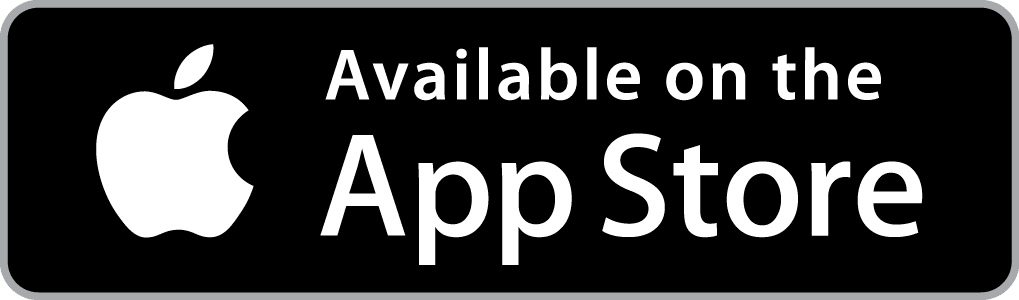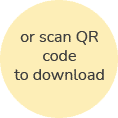Life is Easier with MBOX
Life is Easier with MBOX
Find out the different ways MBOX can make your life easier.

Life is Easier with MBOX
Find out the different ways MBOX can make your life easier.

MBOX for Courier Package Delivery
Couriers can drop-off non-food, non-COD packages at an MBOX Smart Locker near you thereby reducing wait-time and delivery failures. Go about your busy day uninterrupted as MBOX takes care of receiving your packages.

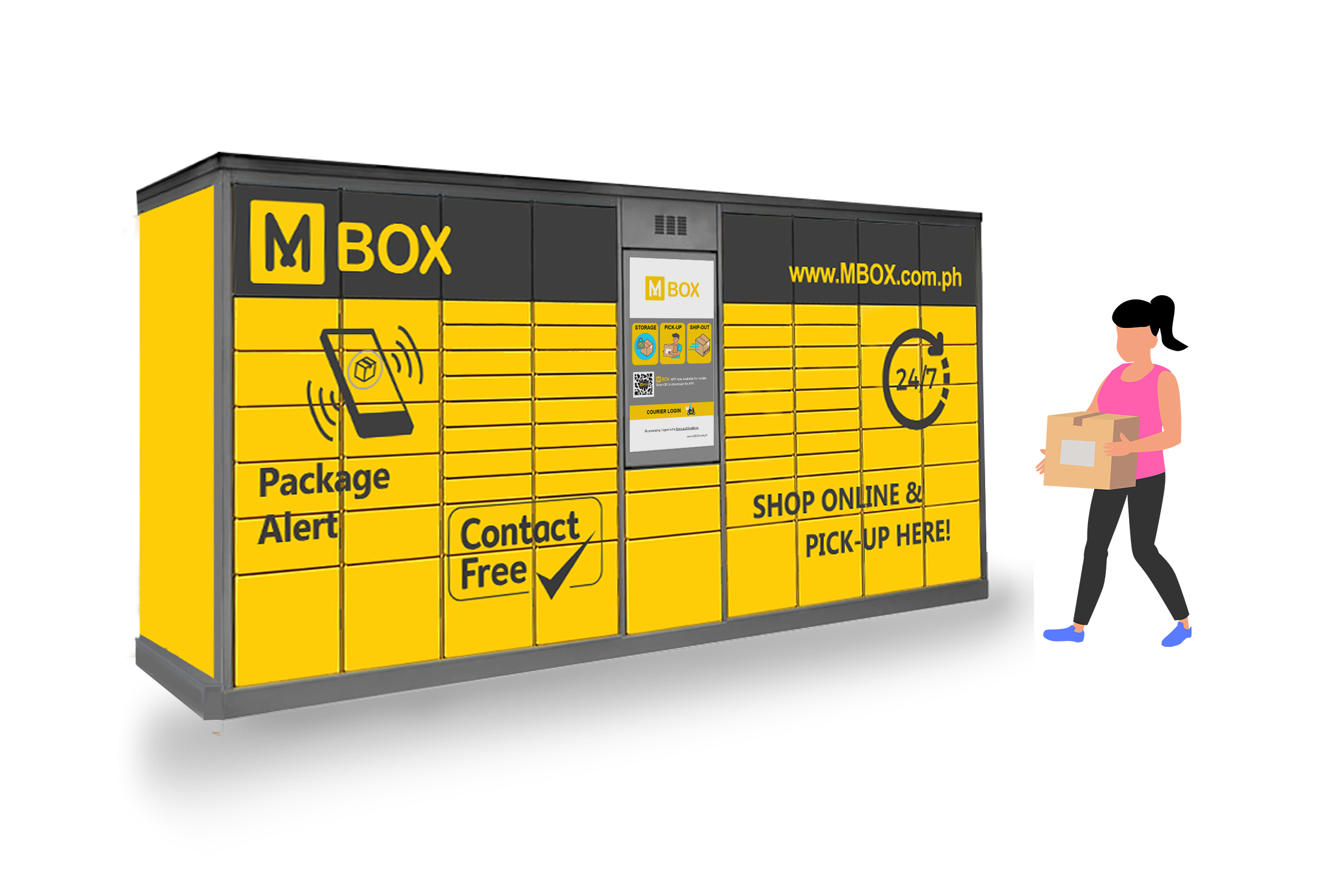
Why use MBOX for your packages?
It’s easy, convenient, and pickup is FREE*!
No more missed deliveries or waiting for a courier to arrive. You can go about your busy day and MBOX will take care of receiving your package for you.
*Pickup of packages are free for the first 16 hours after courier drop-off. Recipients pay minimal overstay charges only if packages were not picked-up on time. Click here to view overstay charges.
How to have your package dropped-off at MBOX Smart Lockers
It’s easy! Simply enter the MBOX address of your choice as your preferred delivery
address upon checkout whenever you order online.
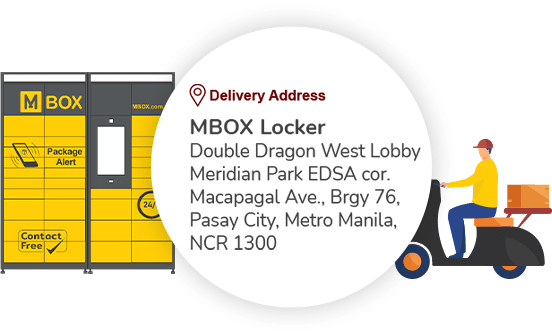
How to pick up a package ?
Option 1: Enter the Pickup Code
1. Receive package alert via SMS
2. Enter pickup code at the locker
3. Get package
How to pick up a package ?
Option 1: Enter the Pickup Code
1. Receive package alert via SMS
2. Enter pickup code at the locker
3. Get package
Option 2: Scan MBOX QR
Scan your MBOX QR (found in your MBOX App) at the locker to pick-up multiple packages in one quick go.
No MBOX App yet? Download here.
Option 3: Easy Remote Pickup
Pick up parcels faster than ever using the Remote Open function of the MBOX APP.
No MBOX App yet? Download here.
MBOX for Storage
Passing an item to a friend or customer? You can save time by using MBOX. It’s easy!
You can store items for a few hours so you don’t need to carry it around or store an item for a friend to pick up. Storage duration option ranges from 4 hours to 14 days.

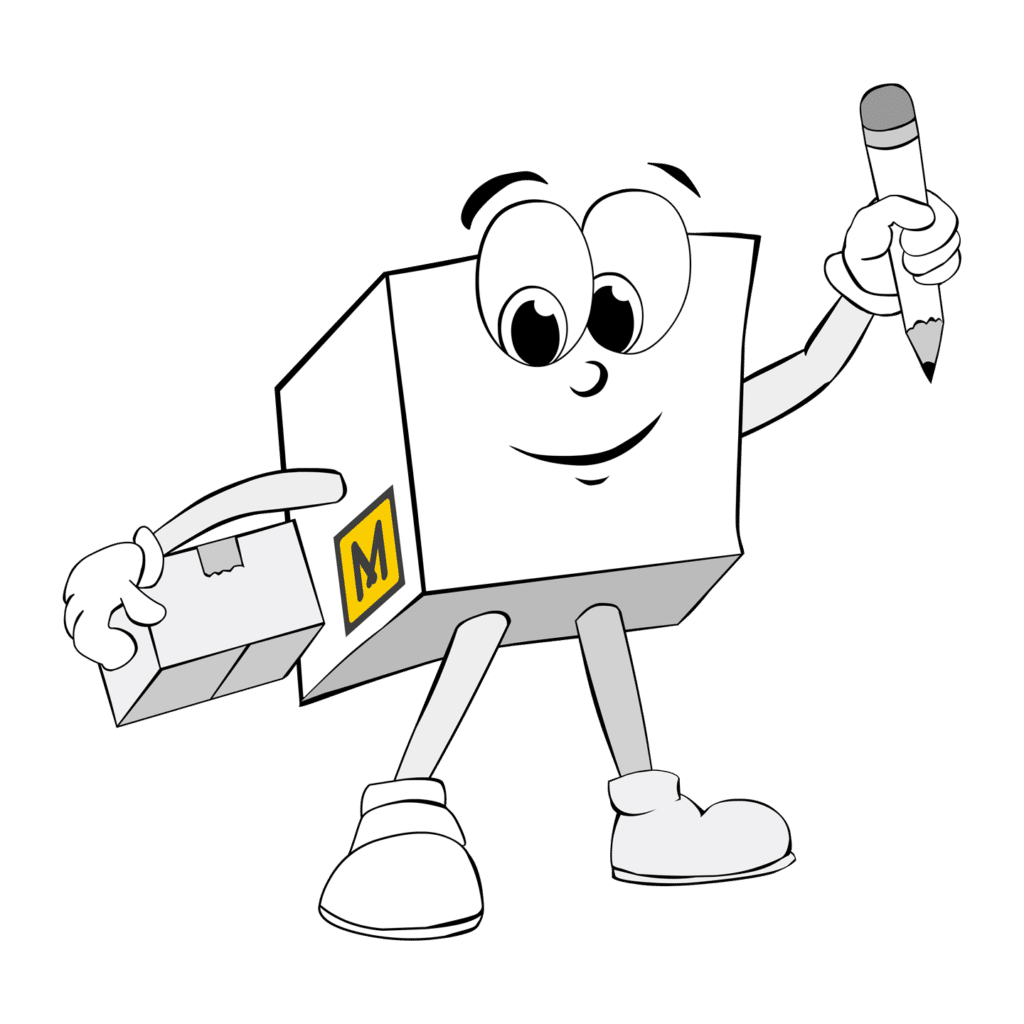
How do I store a package in MBOX?
First, in order to use Storage, you need to have your ID validated.
After completing the one-time ID verification in MBOX App, you are ready to go!
If you don’t have the MBOX App yet, download now!
Just bring your package to the MBOX locker of your choice and follow the steps below.
How do I store a package in MBOX?
First, in order to use Storage, you need to have your ID validated.
After completing the one-time ID verification in MBOX App, you are ready to go!
If you don’t have the MBOX App yet, download now!
Just bring your package to the MBOX locker of your choice and follow the steps below.
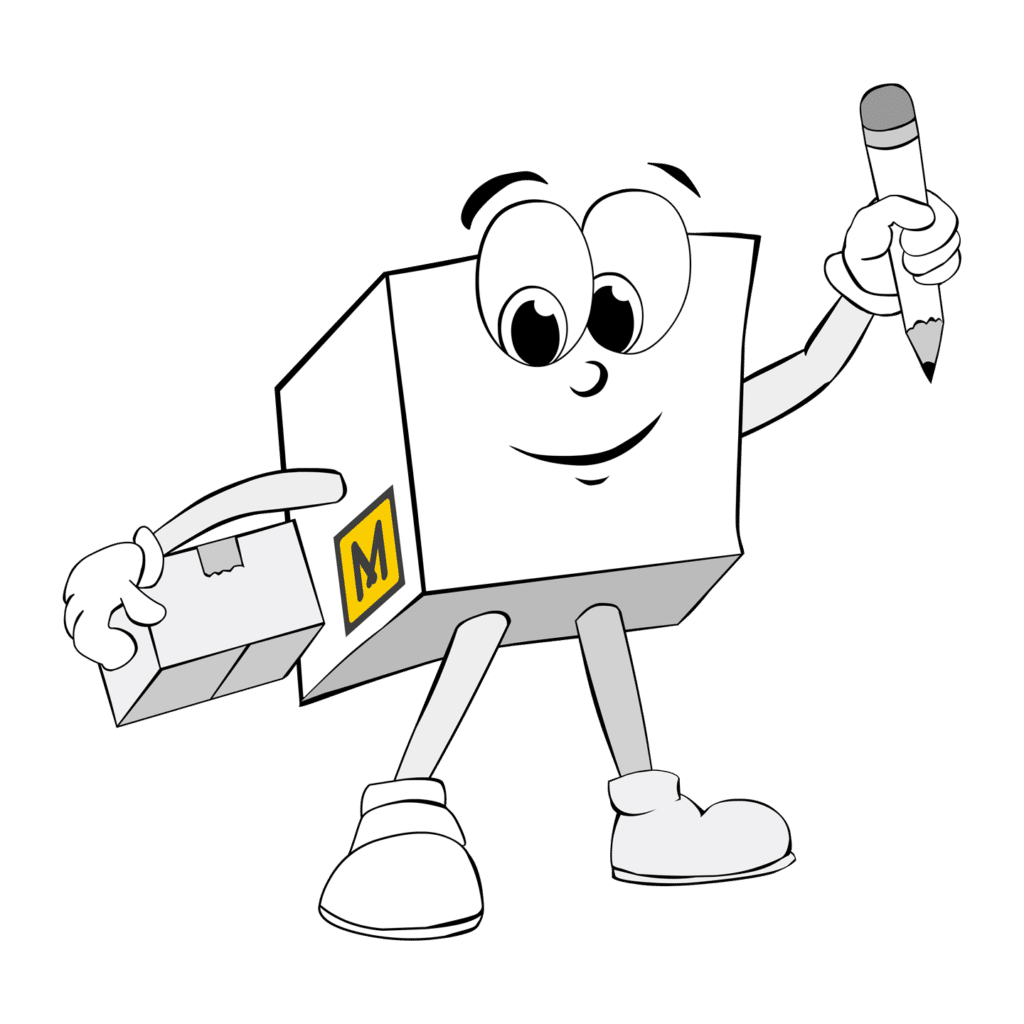

1. At the MBOX Smart Locker touchscreen, select “Storage”.
2. Enter your mobile number to log in or scan your MBOX QR (found in your MBOX App).
3. Enter the recipient’s mobile number.
4. Select door size & storage duration
(4 hrs to 14 days).
5. Pay for storage fee by scanning the QR code.*
6. Store your package** inside and close the door.
1. At the MBOX Locker touchscreen, select “Storage”.
2. Enter your mobile number to log in or scan your MBOX QR (found in your MBOX App).
3. Enter the recipient’s mobile number.
4. Select door size & storage duration
(4 hrs to 14 days).
5. Pay for storage fee by scanning the QR code.*
6. Store your package** inside and close the door.
NOTE:
**Food, liquid, or prohibited items are not allowed
*Supported QR digital payment:
Affordable Storage Rates
Sender pre-pays for storage depending on his choice of storage duration and locker door size.
Click here to view storage fees